Find Our Latest Video Reviews on YouTube!
If you want to stay on top of all of our video reviews of the latest tech, be sure to check out and subscribe to the Gear Live YouTube channel, hosted by Andru Edwards! It’s free!
Latest Gear Live Videos
Amazon Kindle 3 review

Posted by Andru Edwards Categories: Features, Handhelds, Product Reviews, Wireless / WiFi,
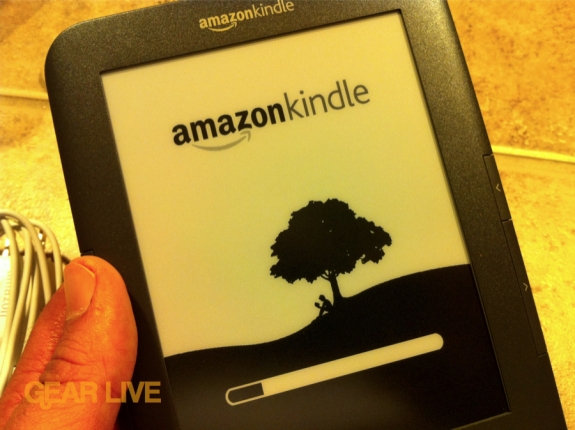
With the release of the iPad, many started writing off dedicated eBook readers like the Kindle and the nook, saying there was no place for devices that were dedicated to doing just one task when there are more powerful devices that can do the task just as well, while also meeting a myriad of other needs. Sure, in theory, that sounds about right; but you have have to take things like price into account. With the third generation Kindle, Amazon decided they’d rethink the price structure for the Kindle eBook reader, while also revamping the design a bit. Rather than going full color like many were hoping for, Amazon instead made the decision to try and make the best eBook reader on the market, and to sell it at an extremely competitive price. They announced the third gen Kindle a month ago, and it has finally started arriving on the doorsteps of eager buyer. So, how’d they do? Read on for our full review.
Click to continue reading Amazon Kindle 3 review
Gallery: Amazon Kindle 3 review
Advertisement
Magic Trackpad review

Posted by Andru Edwards Categories: Accessories, Apple, Features, PC / Laptop, Product Reviews,

Apple’s Magic Trackpad is an interesting, although not unexpected, move for the company. For a company that seems to have invested in multitouch as the core foundation of its future, it only makes sense that they’d want to bring it over to the desktop rather than relegating it to their iOS devices and notebooks only. In its simplest description, the Magic Trackpad is a laptop trackpad that you use with your desktop Mac. The question is, is it any good? Is it more awkward to use than the natural trackpad on a Mac notebook? Even more importantly, can it (and should it) replace your mouse? We’ve been using the Magic Trackpad for a couple of weeks, and we’ve got some answers for you. Read on for our full review!
Click to continue reading Magic Trackpad review
Gallery: Magic Trackpad review
Cyber Acoustics IC-1000BK iPad case stand review

Posted by Andru Edwards Categories: Accessories, Apple, Handhelds, Product Reviews,

The interesting thing about the iPad is that so many people use it in so many different ways, that there are a myriad of different case designs available. For us, we like a case that doubles as both a low stand for typing, and an upright stand for viewing video content. That’s why we generally liked the Apple iPad Case (see our Apple iPad Case video review) that the company released alongside their tablet. The folks over at Cyber Acoustics thought they could improve upon Apple’s take on the case stand with their iCover Leather iPad Cover/Case (IC-1000BK) accessory. It’s leather for starters, which is a nice touch, but is it worth it? Our thoughts after the break.
Click to continue reading Cyber Acoustics IC-1000BK iPad case stand review
Gallery: Cyber Acoustics IC-1000BK iPad case stand review
ATT Samsung Captivate review

Posted by Andru Edwards Categories: Smartphones, Features, Handhelds, Product Reviews,

We’ve been playing with the Samsung Captivate for a couple of weeks now, so we wanted to bring you our full review of the device that’s the best Android smartphone available on the AT&T network. The AT&T version of the Galaxy S features a 4-inch Super AMOLED display, a 1 GHz Hummingbird processor, 5 megapixel camera, 720p video recording, 7.2 Mbps HSPA, 802.11b/g/n, and Bluetooth 3.0. It ships with a highly customized version of Android 2.1 (Eclair.) It’s available now from AT&T for $199. Is it worth it? We let you know our thoughts after the break.
Click to continue reading ATT Samsung Captivate review
Gallery: ATT Samsung Captivate review
iHome iP90 iPhone and iPod Dual Alarm Clock review

Posted by Andru Edwards Categories: Apple, Smartphones, Handhelds, Smart Home, Product Reviews,

iHome has been synonymous with iPod and iPhone alarm clocks for years now, and they recently released their new iP90 dual alarm clock system for the Apple devices. If you’re an owner of an iPhone or iPod and you are looking for your next clock radio, should the iP90 be your next purchase? At $99.99 (or $85.30 on Amazon) it isn’t an impulse buy. Journey with us as we review the iHome iP90 after the break for our thoughts.
Click to continue reading iHome iP90 iPhone and iPod Dual Alarm Clock review
Gallery: iHome iP90 iPhone and iPod Dual Alarm Clock review
HP TouchSmart 600 review

Posted by Andru Edwards Categories: Features, Home Entertainment, PC / Laptop, Product Reviews,

The HP TouchSmart 600-1055 is an attempt at bringing together computing and entertainment in a way that hasn’t really been done before. Incorporating the 64-bit flavor of Windows 7 Home Premium with a 1080p high definition display, HDTV playback, and integrated Blu-ray player, you begin to see the potential and possibilities that you have at your fingertips with the TouchSmart 600. Oh, right, and it also has a multi-touch capable LCD touch display, and a bunch of apps optimized for touch interaction. So, does it live up to the challenge of meeting your every need as your entertainment hub? Join us after the break as we find out. Oh, and we are giving one of these bad boys away as well. Here are the details on how you can win the HP TouchSmart 600!
Click to continue reading HP TouchSmart 600 review
Gallery: HP TouchSmart 600 review
Sony Walkman NWZ-W252 review

Posted by Andru Edwards Categories: Music, Portable Audio / Video, Product Reviews,

Sony has recently release the NWZ-W252 W-Series Walkman MP3 player, a fully wearable unit tailored for those that like to listen to their power song while sweating it out at the gym or on a run. The device is water resistant and lightweight, so it should obviously do well in situations where you are moving and have the potential to get wet, or rained on. We were able to get our hands on the Sony W-Series NWZ-W252 Walkman, and we put it through its paces as best we could. How does the device stack up? Read on, and we’ll tell you.
Click to continue reading Sony Walkman NWZ-W252 review
Gallery: Sony Walkman NWZ-W252 review
Eye-Fi Connect X2 review

Posted by Andru Edwards Categories: Accessories, Cameras, Internet, Product Reviews, Wireless / WiFi,
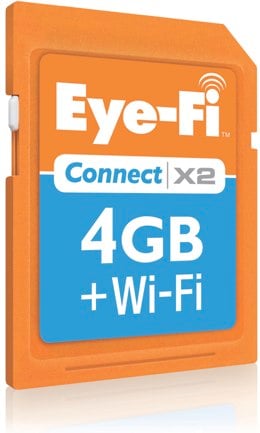 We’ve talked about our love of the Eye-Fi line of flash memory cards in the past, and their latest X2 line has just recently hit stores with a bunch of new features. We were able to spend a bit of time with their entry-level device, the Connect X2, to get a look at what their most basic X2 branded model can do. As it turns out, it’s a great card that can do a heck of a lot. Read on to find out how a memory card with built-in WI-Fi can change the way take and share your digital photos.
We’ve talked about our love of the Eye-Fi line of flash memory cards in the past, and their latest X2 line has just recently hit stores with a bunch of new features. We were able to spend a bit of time with their entry-level device, the Connect X2, to get a look at what their most basic X2 branded model can do. As it turns out, it’s a great card that can do a heck of a lot. Read on to find out how a memory card with built-in WI-Fi can change the way take and share your digital photos.
First, let’s cover the basics. The Eye-Fi Connect X2 is a 4GB SDHC Class 6 flash memory card with Wi-Fi built-in. If you are unfamiliar with Eye-Fi, the whole magic here is in the Wi-Fi, as it opens up possibilities that you just don’t get with other SD cards. The Connect X2 can automatically upload your images and videos to your computer, either to a folder or directly into your image storage program like iPhoto and Picasa. In addition, it can also upload that content to one of more than 25 sites online—places like Flickr, Facebook, YouTube, Picasa, MySpace, and the like.
Click to continue reading Eye-Fi Connect X2 review
Gallery: Eye-Fi Connect X2 review
Moxi 3-Tuner HD DVR review

Posted by Andru Edwards Categories: Features, HDTV, Home Entertainment, Product Reviews,

Moxi DVRs have been around for almost a decade, but chances are good that you’ve likely not heard of them. Moxi was originally developed by a company called Digeo, founded in 1999 and bought the rights to Moxi Digital in 2002. The company put out some cable boxes that cable companies distributed to their customers, and those that lived in those limited areas that were lucky enough to have access to Moxi HD DVRs from their cable providers generally said that they were fantastic. In December of 2008, the Moxi HD DVR was released, and it was the companies first retail product, available to anyone who had the cash to buy one. In September 2009, Digeo was purchased by ARRIS Group, which took over development of the Moxi products, from both a software and hardware perspective, and five months later, they released the product that we are reviewing today, the Moxi 3-Tuner HD DVR.
In an era where TiVo rules the mass market DVR space years after ReplayTV fizzled away, Moxi is looking to claim a piece of that pie with a box that they feel offers an experience that you can’t get anywhere else, TiVo box, cable DVR, or otherwise. So, did they pull it off with the 3-Tuner HD DVR? Let’s find out.
Click to continue reading Moxi 3-Tuner HD DVR review
Gallery: Moxi 3-Tuner HD DVR review
Sprint 4G Case for iPad review

Posted by Andru Edwards Categories: Accessories, Features, Handhelds, Hot Deals, Product Reviews,

Update: Check out our Sprint 4G Case video review as well!
A few days ago, we applauded Sprint for the way they were promoting their 4G service in conjunction with the launch of the iPad with their Sprint 4G Case. Obviously marketed towards the iPad buyers to get them to choose using a Sprint Overdrive 4G device rather than AT&T’s 3G plan, Sprint teamed up with Best Buy to give these cases away for free to anyone who’d purchase an Overdrive mobile hotspot at a participating Best Buy location.
Since we are in a 4G-enabled area, we figured we’d head on over to Best Buy to see if we couldn’t finagle one of the Sprint 4G Cases from the store. We weren’t going to be buying an Overdrive hotspot (we already have one,) but we were willing to just pay for one if that’s what needed to happen. The first surprise came when Best Buy told us that we certainly could just buy one outright, and that it would cost us a full $0.01. A penny. For an iPad case! We gladly paid for it, and were on our way.
Now, I didn’t recall exactly what the case that was advertised from Sprint looked like, but we did immediately think “Huh, this feels kinda cheap - I thought it would be better than this.” When I got back, I took a look at the Sprint 4G Case promo again, and it was obvious - the case that Sprint is promoting on the site is not the same case that you will actually receive at Best Buy.
Update: Looks like a couple of people have tracked down the folio version of the case. We did some more calling around this morning to a total of 6 participating Best Buy locations, and none of them had a clue about the folio—however, they’re out there somewhere. We recommend calling up your local Best Buy before heading over, to make sure they’ve got the one you want in stock!
Click to continue reading Sprint 4G Case for iPad review
Gallery: Sprint 4G Case for iPad review
Advertisement
© Gear Live Inc. {year} – User-posted content, unless source is quoted, is licensed under a Creative Commons Public Domain License. Gear Live graphics, logos, designs, page headers, button icons, videos, articles, blogs, forums, scripts and other service names are the trademarks of Gear Live Inc.
















